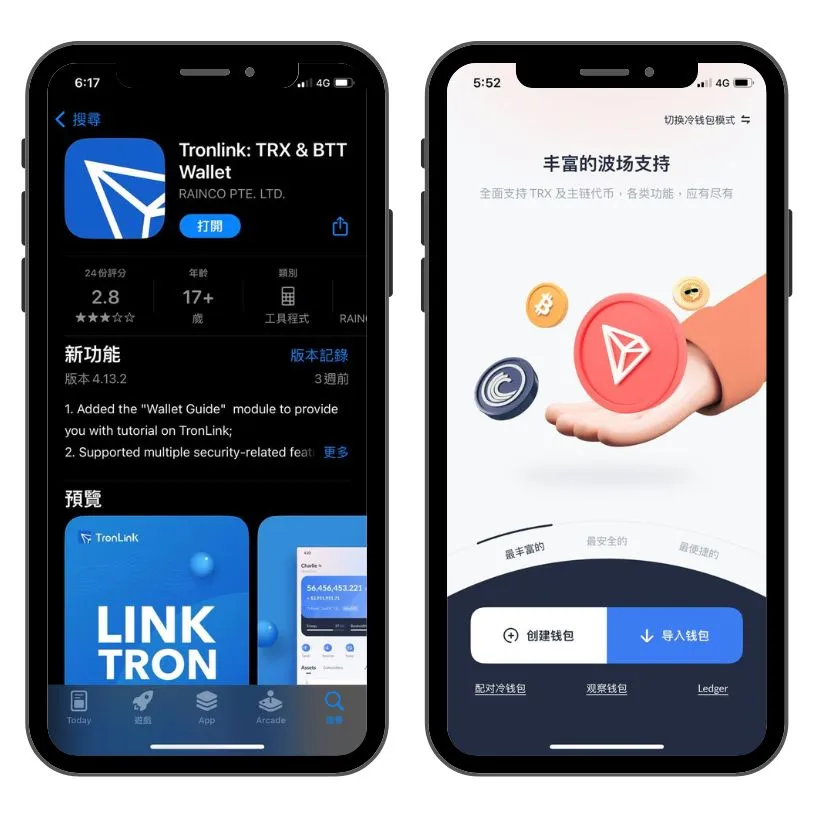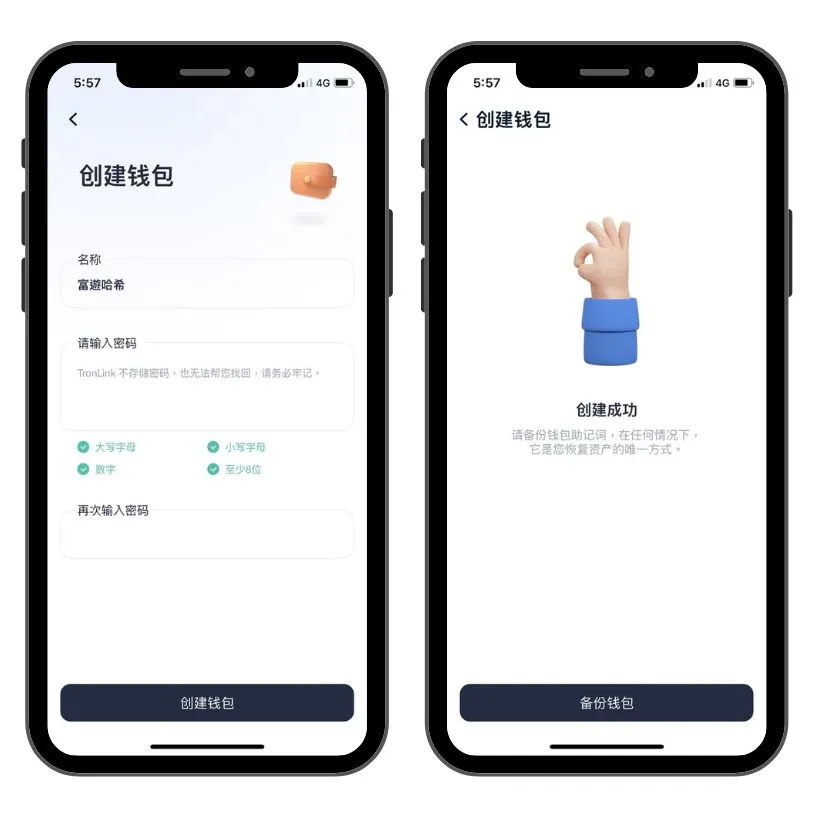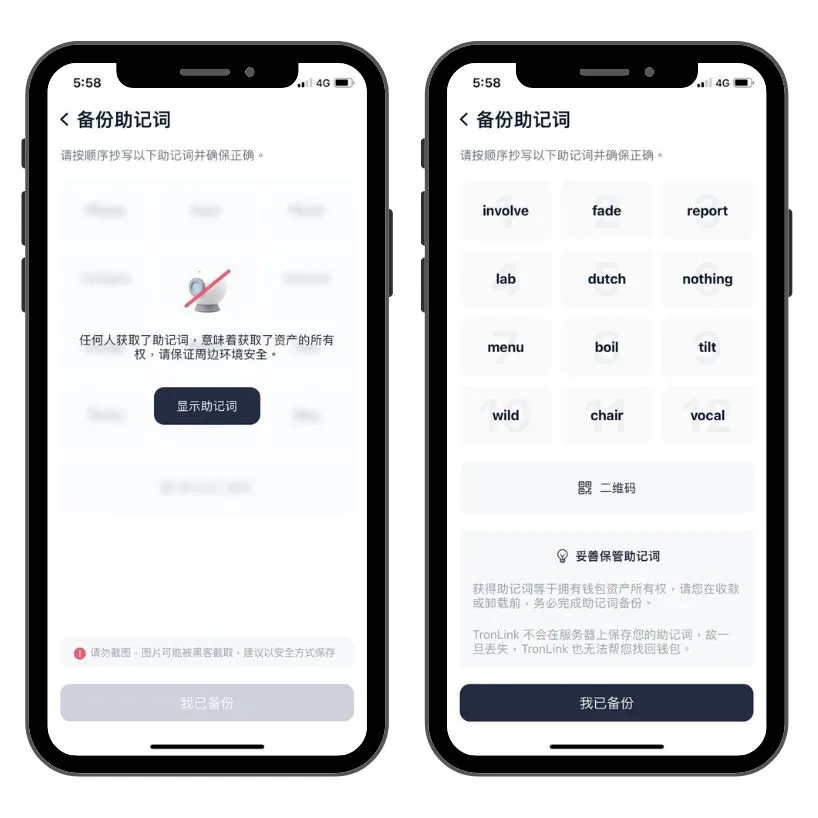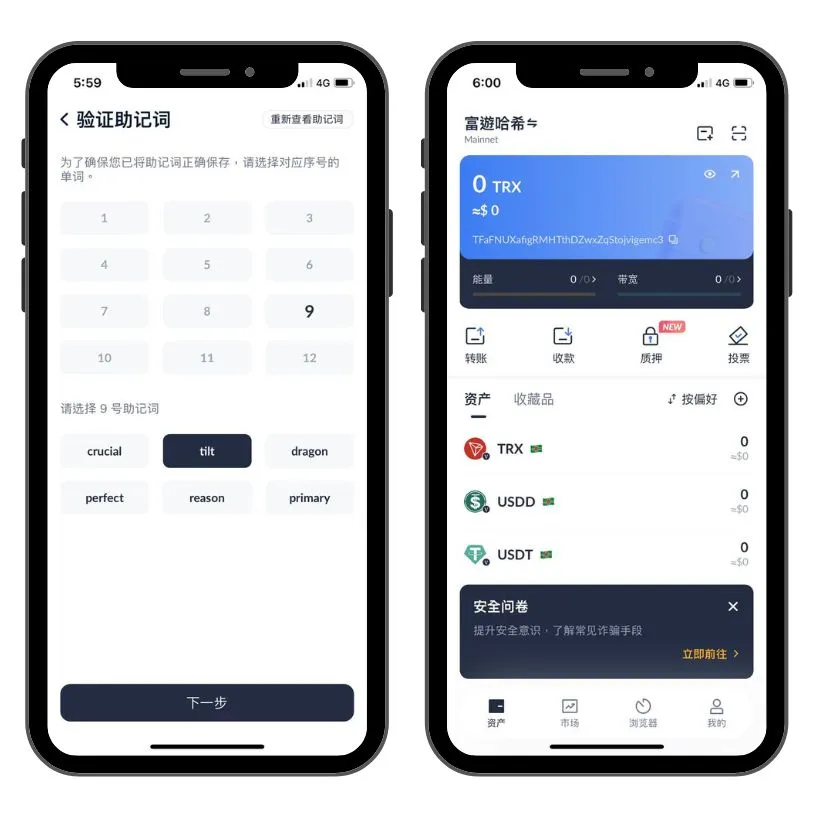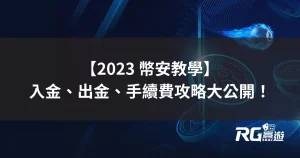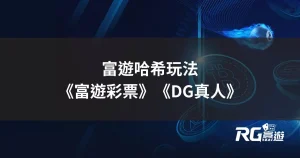In this TronLink tutorial, we will introduce the usage and functions of the TronLink wallet (TRON wallet). TronLink Wallet is a wallet application designed for the TRON blockchain, which allows users to easily manage and trade TRON (TRX) tokens, usually used for gaminghash game.
Whether you are a novice or an experienced cryptocurrency user, this tutorial will help you get started with TronLink cold wallet quickly.
What is TronLink?

TronLink is a browser plugin and wallet based on the TRON blockchain. It is a tool specially designed for the TRON ecosystem, enabling users to easily access and manage decentralized applications (DApps) on the TRON blockchain in a browser, and store TRX (TRON's cryptocurrency), Transfer and trade.
TronLink provides a safe and convenient way to interact with the TRON blockchain, and supports a variety of functions, such as asset management, contract interaction, resource management, etc., providing users with a better blockchain experience.
What is TRX?
TRX is the native token of the TRON blockchain network, used for payment, transfer and participation in TRON's decentralized applications. It plays a key role in value exchange and participating applications in the TRON ecosystem.
TronLink Tutorial/Build Tronlink Wallet
TronLink Tutorial/Build Tronlink Wallet
Download the Tronlink APP

Take the iPhone as an example, open the App Store and search for TronLink, click "Get"
Create WalletCreate Wallet

1. Open the TronLink APP and click "Create Wallet"
2. Enter "Wallet Name"
3. Enter "Password"
4. Click "Create Wallet"Backup Wallet/Backup Comments

Click "View Mnemonic"
※This note is very important, please be sure to write down the 12 English words in order by handwriting, and do not use mobile phone screenshots.Confirm the annotation word

On the next screen, you will be asked to confirm the tag words.
Please click on the correct words in the order shown to verify that you have backed up the annotation words correctly.created successfully

TronlinkWallet created successfully!
Tronlink FAQ
Is TronLink safe?
TronLink is a very safe and reliable blockchain wallet! It is widely used by many people to manage and trade TRX (Troncoin) as well as other cryptocurrencies. Of course, when using digital wallets, we still need to pay special attention to security.
TronLink has adopted multiple security measures to protect our digital assets, including encrypted storage of private keys, local device management, secure signature and transaction verification, etc. In addition, they also work with many well-known security agencies and programs to ensure that our assets are safe and secure.
However, when using TronLink or any digital wallet, we still need to carefully protect sensitive information such as private keys and note words to avoid phishing attacks and Internet fraud. It is recommended to download the TronLink app through official channels, set a strong password, and enable security features such as two-factor authentication.
All in all, TronLink is a fairly secure blockchain wallet, but you should still pay attention to protecting your assets and personal information when using it!
Is TronLink a scam?
TronLink is not a scam, it is a widely used blockchain wallet for managing and trading TRX (Troncoin) as well as other cryptocurrencies. However, due to the existence of scams in the cryptocurrency space, we should remain vigilant and make sure to download and install the TronLink app using legitimate channels.
To protect your assets and personal information, please follow these suggestions:
1. Only download the TronLink app from official or trusted app stores.
2. Confirm that the developer of the app is legitimate and has a good reputation.
3. Do not easily share your private key, note words or other sensitive information.
4. Set a strong password and enable security features like two-factor authentication.
5. Regularly update the TronLink app to get the latest security patches.
Remember, it is your responsibility to protect your assets and personal information, and being careful and safe is key to avoiding scams. If you have any doubts, you are advised to seek support and further information from official channels.